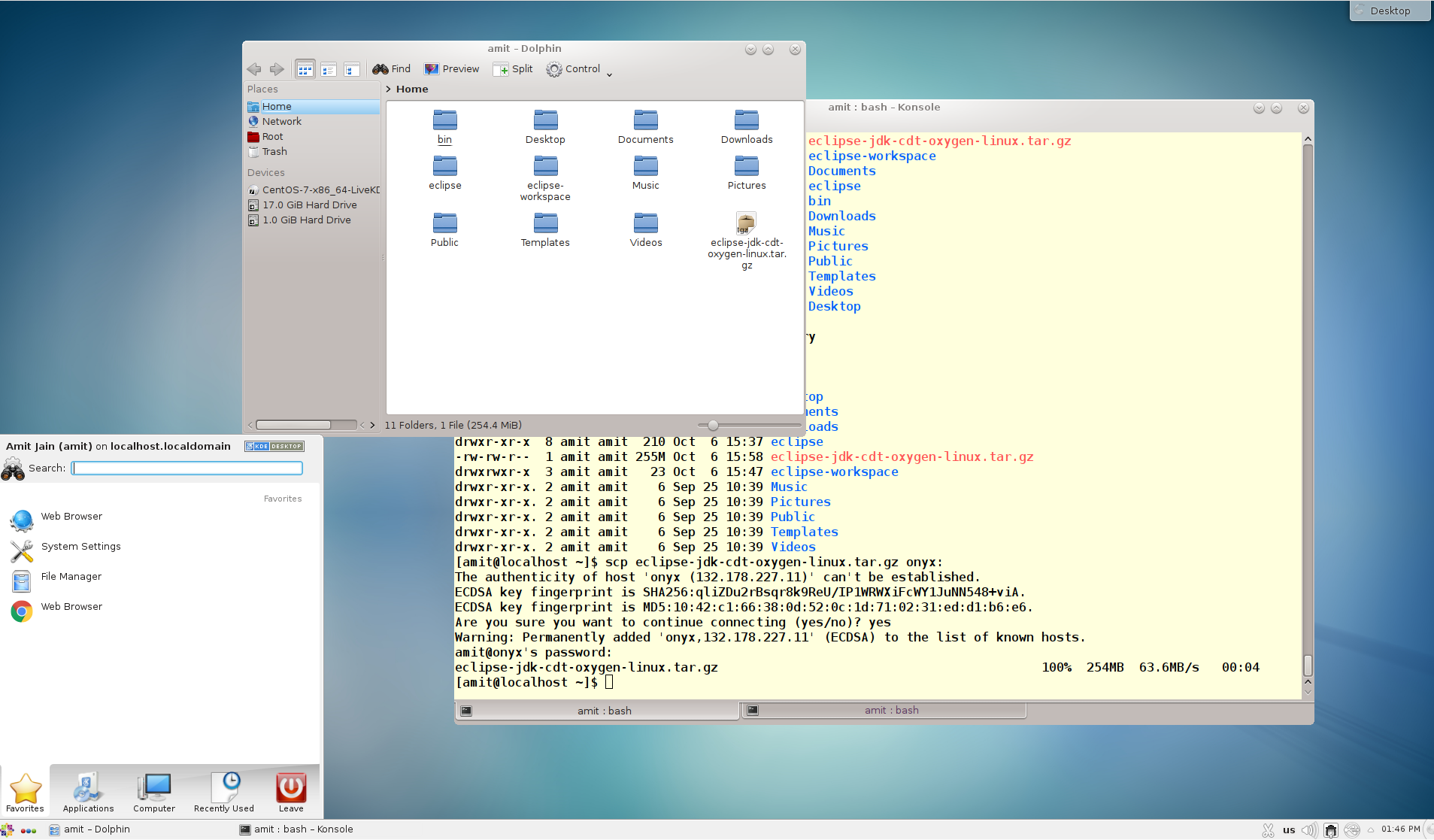On your desktop you should see the start menu on the panel at the bottom left. This is the
starting point to access all the menus and applications. For example, start the dolphin
file browser from the start menu. The screenshot below shows how your desktop may look like at this
point.